Disini akan saya coba labkan OSPF frame-relay point-to-point :
- R1 sebagai hub, R2 dan R3 sebagai spoke
- Mapping DLCI di framerelay switch seperti gambar diatas.
- Dari R1 ke R2 mapping DLCI = 102
- Dari R2 ke R1 mapping DLCI = 201
- Dari R1 ke R3 mapping DLCI = 103
- Dari R3 ke R1 mapping DLCI = 301
- Rubah encapsulasi di semua router menjadi frame-relay
- Sekarang kita buat sub interface di R1 sebagai berikut :
S0/0.102 point-to-point = 12.12.12.1 255.255.255.0
S0/0.103 point-to-point = 13.13.13.1 255.255.255.0
Lo0 = 1.1.1.1 255.255.255.255
R1(config)#int s0/0
R1(config-if)#encapsulation frame-relay
R1(config-if)#int s0/0.102 point-to-point
R1(config-subif)#ip add 12.12.12.1 255.255.255.0
R1(config-subif)#int s0/0.103 point-to-point
R1(config-subif)#ip add 13.13.13.1 255.255.255.0
R1(config-subif)#int l0
R1(config-if)#ip add 1.1.1.1 255.255.255.255
-Konfigurasi R2
S0/0.201 point-to-point = 12.12.12.2 255.255.255.0
lo0 = 2.2.2.2 255.255.255.255
-Konfigurasi R3
S0/0.301 point-to-point = 13.13.13.3 255.255.255.0
lo0 = 3.3.3.3 255.255.255.255
R3(config)#int s0/0
R3(config-if)#encapsulation frame-relay
R3(config-if)#no sh
R3(config)#int s0/0.301 point-to-point
R3(config-subif)#ip add 13.13.13.3 255.255.255.0
R3(config-subif)#int l0
R3(config-if)#ip add 3.3.3.3 255.255.255.255
matikan invers-arp di interface fisik tiap router (R1-R3):
R1-R3(config)#int s0/0
R1-R3(config-if)#no frame-relay inverse-arp
Konfigurasikan mappiing DLCI ditiap-tiap router :
R1(config)#int s0/0.102
R1(config-subif)#frame-relay interface-dlci 102
R1(config)#int s0/0.103
R1(config-subif)#frame-relay interface-dlci 103
R2(config)#int s0/0.201
R2(config-subif)#frame-relay interface-dlci 201
R3(config)#int s0/0.301
R3(config-subif)#frame-relay interface-dlci 301
check hasil frame-relay map nya di R1, apakah sudah aktif :
R1#sh frame-relay map
Serial0/0.102 (up): point-to-point dlci, dlci 102(0x66,0x1860), broadcast
status defined, active
Serial0/0.103 (up): point-to-point dlci, dlci 103(0x67,0x1870), broadcast
status defined, active
Test ping dari R1 (hub) ke R2 dan R3 :
R1#ping 12.12.12.2
Type escape sequence to abort.
Sending 5, 100-byte ICMP Echos to 12.12.12.2, timeout is 2 seconds:
!!!!!
Success rate is 100 percent (5/5), round-trip min/avg/max = 20/39/68 ms
R1#ping 13.13.13.3
Type escape sequence to abort.
Sending 5, 100-byte ICMP Echos to 13.13.13.3, timeout is 2 seconds:
!!!!!
Success rate is 100 percent (5/5), round-trip min/avg/max = 20/40/60 ms
R1#
R1#sh frame-relay map
Serial0/0.102 (up): point-to-point dlci, dlci 102(0x66,0x1860), broadcast
status defined, active
Serial0/0.103 (up): point-to-point dlci, dlci 103(0x67,0x1870), broadcast
status defined, active
Test ping dari R1 (hub) ke R2 dan R3 :
R1#ping 12.12.12.2
Type escape sequence to abort.
Sending 5, 100-byte ICMP Echos to 12.12.12.2, timeout is 2 seconds:
!!!!!
Success rate is 100 percent (5/5), round-trip min/avg/max = 20/39/68 ms
R1#ping 13.13.13.3
Type escape sequence to abort.
Sending 5, 100-byte ICMP Echos to 13.13.13.3, timeout is 2 seconds:
!!!!!
Success rate is 100 percent (5/5), round-trip min/avg/max = 20/40/60 ms
R1#
konfigurasikan ospf di semua router :
R1-R3(config)#router ospf 1
R1-R3(config-router)#network 0.0.0.0 255.255.255.255 area 0
Pengujian R1 :
Pengujian di semua router, harusnya semua IP dah bisa di ping :
R1#ping 2.2.2.2
Type escape sequence to abort.
Sending 5, 100-byte ICMP Echos to 2.2.2.2, timeout is 2 seconds:
!!!!!
Success rate is 100 percent (5/5), round-trip min/avg/max = 20/44/60 ms
R1#ping 3.3.3.3
Type escape sequence to abort.
Sending 5, 100-byte ICMP Echos to 3.3.3.3, timeout is 2 seconds:
!!!!!
Success rate is 100 percent (5/5), round-trip min/avg/max = 20/41/64 ms
Type escape sequence to abort.
Sending 5, 100-byte ICMP Echos to 1.1.1.1, timeout is 2 seconds:
!!!!!
Success rate is 100 percent (5/5), round-trip min/avg/max = 16/46/76 ms
R2#ping 3.3.3.3
Type escape sequence to abort.
Sending 5, 100-byte ICMP Echos to 3.3.3.3, timeout is 2 seconds:
!!!!!
Success rate is 100 percent (5/5), round-trip min/avg/max = 52/72/96 ms
R2#
R3#ping 1.1.1.1
Type escape sequence to abort.
Sending 5, 100-byte ICMP Echos to 1.1.1.1, timeout is 2 seconds:
!!!!!
Success rate is 100 percent (5/5), round-trip min/avg/max = 36/44/56 ms
R3#ping 2.2.2.2
Type escape sequence to abort.
Sending 5, 100-byte ICMP Echos to 2.2.2.2, timeout is 2 seconds:
!!!!!
Success rate is 100 percent (5/5), round-trip min/avg/max = 64/78/96 ms
R3#




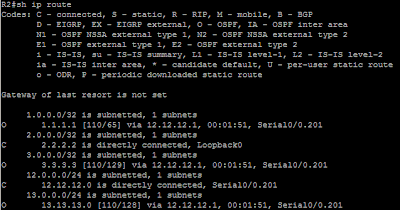

No comments:
Post a Comment